Hot off the presses (many thanks to Bob K5KDN and Steve K5FR) I was delivered a new psdr.exe and a new DDUTIL with a couple of new CAT commands exposed and developed in each. I can now turn on and turn off 2 different versions of Diversity with a push of a single button.
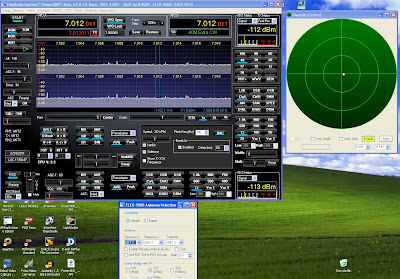
The above set up is how I normally run diversity. Here is the sequence to go from a normal one receiver console to dual diversity split operation
Turn on RX2
Sync VFO
Turn on split
Set TX vfo freq to the correct freq and band (done either with a red cross hairs or by the mouse in the TX vfo window)
Call up the Diversity form (green bullseye)
Enable diversity
Make sure my antennas are set to RX1=ant 2, RX2=ant1, and TX=ant 2.
Make sure that the filters are set to the same bandwidth
Make sure Noise blankers are turned on or off according to the noise situation (some times I got it sometimes I don't)
Make sure the preamp in both RX's are the same (diversity works best with antennas that have similar outputs. My antennas are similiar, but I could also use the preamp to balance 2 antennas of dissimilar outputs like a small loop and a big vertical.)
If by then the DX is still on the band, proceed to try and make a contact.
Today I just hit F4 on my keyboard and fine tune the exact TX freq I want to transmit on and go.
To go back to a one receiver setup requires:
Click off the green bullseye
click off split
click off VFO sync
click off RX2
Today I just hit F5 on the keyboard and voila'

I also have a macro that turns on diversity without the split function activated (F3) I choose this when the DX is on the same freq as my transmit freq.
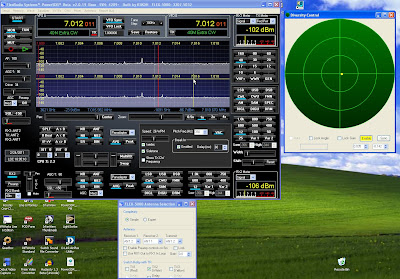
Here are the sequences that I include in the macro field of DDUTIL to do this magic
(note DDUTIL has to be the window in focus for the macros to work from the keyboard. You can also make them work by pushing the button in the macro tab in ddutil with the mouse or by clicking the correct button in the mini-window)
(note the semicolon at the end of the command if you don't add the semicolon the command won't be processed)
ZZRS1; turns on RX2 ZZRS0; turns off RX2
ZZSP1; turns on split ZZSP0; turns off split
ZZDF1; turns on the diversity green bullseye ZZDF0; turns it off
ZZDE1; enables diversity ZZDE0; disables diversity (this allows you to make a macro that turns diversity off and on without loosing the bullseye or the position you have tuned on the bullseye)
ZZSY1; turns on VFO sync ZZSY0; turns it off
DDDV1; syncs mode and filter bandwidth DDDV0; removes this (this is a command internal to DDUTIL instead of a PSDR CAT command)
ZZOA 0,1,2,3,4 sets various antennas on RX1 eg ZZOA2; sets RX1 to ant 2
ZZOB 0,1,5,6 various ants to RX2 0=n/c 1=ant 1 5= RX2, 6=rx1tap ZZOB1; means RX2= ant 1
ZZOC 1,2,3 sets the transmitter output antenna ZZOC2; is ant2 on transamit
DDVA; is a DDUTIL macro that sets the contents of VFOa into the TX VFO
DDVB; sets VFOb into the TX VFO register
So here are the final macros I now use
F3=Diversity1 ZZRS1;ZZSP0;ZZSY1;DDDV1;ZZOA2;ZZOB1;ZZOC2;ZZDF1;ZZDE1;
this one does not split the TX vfo
F4=Diversity 2 ZZRS1;ZZDF1;ZZDE1;ZZSP1;ZZSY1;DDDV1;ZZOA2;ZZOB1;ZZOC2;DDVA;
this one does split the TX vfo and loads VFOA into TX VFO
F5=Diversity Off ZZDE0;ZZDF0;DDDV0;ZZSP0;ZZSY0;ZZRS0;
This one shuts things down but leaves the antennas connected in diversity mode
One thing to watch is to have filters of the same bandwidth in the same grid positions in both receivers. RX2 has only 7 filter positions beside the variables and the radio needs both filters to be in the same topology Look at the picture for the 12hz filter in each receiver and this will make sense.
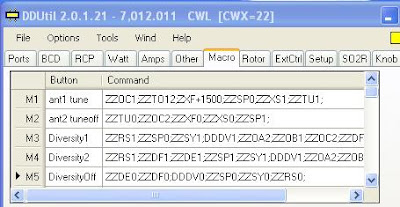
This is a shot of my DDUTIL macro tab containing the above sequences. It is extremely easy to make these macros work and do extensive changes to the radio. For example I could have added a command to turn on amp relay #2 to the macro to energize my linear amp that resides in the antenna 2 line and turn off the amp relay on ant 1 to make sure I don't blow out the 200W remote tuner in the antenna 1 line, or I could add a macro command that would set the power to the amp on antenna 2, if I was using an amp that requires less than full output drive. You can also set up VHF UHF macros etc. etc. I haven't seen the macro that brews the Latte yet but I know its there somewhere.
This version of PSDR I am using is not yet released but I presume these commands will be in the next version of PSDR and DDUTIL for general consumption
It works great. There are some issues with command sequencing that you have to play with, but this sequence works for Macro-ME
I wanted to give a second shot at some kind of macro tutorial, and I think this is complicated enough to show the power of macros yet easy enough to follow.
In addition Bob K5KDN brought out some commands that turn on and off the noise blankers and preamp in RX2 so you can have one touch NB or one touch preamp off and on. The preamp issue actually does enter into the diversity arena since diversity works best with antennas that have similar outputs. So if you have a dipole and a crummy loop you can turn off the preamp to the RX connected to the dipole and turn on the preamp to the RX connected to the crummy loop and try to balance things.
The PSDR cat command dictionary is here but this was last revised on Feb 8 2011 so a couple commands are missing but is to be updated soon
The DDUTIL internal macro command page is here
This radio is WAY too much fun
Stay "tuned" for even more new developments!!!
73
