This is my first attempt at blogging so I'm in the fly by the seat of your pants mode. I needed a good graphics editor and came up with GIMP. I needed a better way to manage screen captures and came up with Gadwin Print Screen. I decided to see what I could do about some way to capture video from the screen and came up with CamStudio. All of these programs are freeware or under GPL license, the same as PowerSDR. If you scroll about half way down the PowerSDR page you will find the program and its associated drivers and manuals etc. This is the actual power in how Flex has developed its business model. By GPL-ing the software it is now open to everyone to advance the state of the art. I would not be writing this blog if the barrier to providing content was too high. If I couldn't get under the hood of PowerSDR a little it would be just another black box with a DO NOT ENTER sign, like the rest of the ham radio manufacturers. This is an interest of mine and I gain nothing except gratification that I can share some of my excitement of the SDR experience. It is the same for the amateurs who are every day improving PowerSDR in a collegial and cooperative community. If there was not a company (flex) there at the same time, as interest waned progress would stop. So like Google and its Symbiotes, Flex and its Symbiotes exist to nourish each other and the greater community at large by providing long term stability for intellectual processing to come to fruition. ( No I ain't no commie, I'm an old time systems engineer and this is one hell of a beautiful system) It is a variation of this business model that brought Google from an idea to a mighty internet presence. This model is a model that leverages intelligence, and that is way powerful. It is Google that owns blogger, and the servers upon which my whole blogging enterprise resides. We all gain when people come together in collegial cooperation. It is for that reason I want to thank the above software publishers and providers for making it easy for me to enjoy the fruit of my labor. I will write something about Flex's business model and the community is has generated in the future. It is something entirely differnt in the way Ham radio is done and is worth comment. Yes dare I say it...the Flex business model is still another dimension :P
On to tuning:
Here is a video of the PowerSDR console. I didn't "film" the entire console because the more area the bigger the file and the bigger the file the more herky jerky the quality so I settled for the minimum size that did justice to the topic
The script I followed is
screen
hand
vfo a
turn on split
yellow cursor
turn on multi
red cursor
vfo b
change filters
tune step
type freq
save- restore
zoom
pan
center
tx switch vfo
If you click TUNING .TXT you will get a new window with this list in it so you can follow along with the video. As I make changes on the screen it is useful to occasionally glance up to the VFO readouts so you can see how the frequency changes with screen clicks.
Here is a screen shot to compare
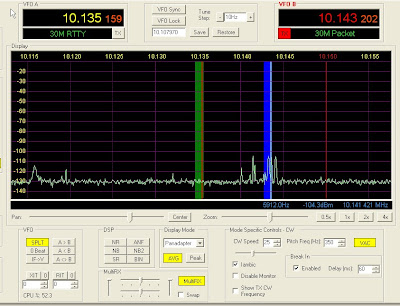
The video took over an hour to upload and render a 75mb .avi file. I had the thing nice and big and optimized, and blogger cut me down to size and turned me into a flash file so this is the best I can do given my level of expertise (laughing: what expertise). I use Firefox as my browser and Firefox allows the page to be magnified so you can actually bring the size up to something fairly useful to view. I'm sure other browsers have some kind of similar means to enlarge what is in the browser. There is a way to narrate this in audio but I don't have all day to spend on this so I will leave that exercise to another day. In the mean time if you want sound you can listen here (in honor of Texas!!!!)
When I taught Physics I used to open up my first lecture with a pair of Bose 901 speakers, a big assed Harmon Karden Amp in the front of the lecture hall, and this ZZ top tune blasting. It was sooo much fun watching about 250 jaws drop when I dropped the needle of the turntable (remember them?) into the groove. Man those 901's sounded incredible when mixed with the acoustics of that lecture hall. The 901's were made to be a rear fire speaker with a front fire tweeter, but I just spun those suckers 180 degrees and let er rip. We rocked old Albert Einstein in his grave!!!! Hell "Dr. Dean of the Science Faculty" acoustics IS physics it WAS relevant...
What you see first is the screen. Next I left click some portion of the screen and a little hand comes up that allows me to drag the screen. I can drag fast or slow and center my signal. Next I move up to VFO-A and use the wheel on the mouse to move the frequency around. I can move any digit so I can tune in 1's, 10's, 100's, khz or mhz as I move up the decimal tree. Next I hit split and notice that my VFO-B is on 40M, so I hit A>B on the console and that fires the contenst of A into B. I next turn on the yellow cursor by right clicking the moue. The right click runs you through a toggle sequence: "yellow cursor, red cursor, hand" Yellow cursor is point and shoot for VFO-A. Red cursor is point and shoot for VFO-B, and HAND allows for rapid excursion up and down as I described before. The toggle runs in a circle so when you right click its YRH YRH YRH. It is very intuitive. With the yellow cursor active I do some point and shootin on various signals on the band. PowerSDR has a feature called "Zero Beat" I listen to typically a 350hz beat note on CW. You can set this to what ever freq you like but for narrow filters (I usually run 100hz) a little lower beat note seems allow my brain to dig them out of the noise a little better. If you click tune to lets say a 500hz note, you can pop right on freq by clicking Zero Beat. The Flex allows filters as narrow as 11hz and you have to be a real dead eye to center an 11hz signal in the passband, so I just Zero Beat!!!!
Next I turn on the watch receiver by clicking MultiRX. The watch receiver is a second software receiver that pops up and gives you dual receive. It can be anywhere in the pass band of the display eg if you are sampling 96khz it can be anywhere in the 96khz window. It is NOT the same as RX2, which is a separate hardware based receiver. When RX2 is turned on it takes control of the VFO-B display, but I digress.... The watch RX is the same bandwidth as your main RX. There are controls that allow you to pan the 2 receivers in the stereo space in your headphones and you can adjust the volume of each receiver so you can have the pile up loud in one ear, the DX soft in the other as you look for the tail end freq. You can see the dance and hear the dance of DX and pileup, beautiful. You can adjust the watch RX freq by changing the digits in VFO-B or you can right click into the RED cursor and just point and shoot the pass band of the watch RX around in frequency, up and down the pile up, as I said listening to the stereo signals it produces in your head.
Next I change band width from 100hz to 1khz and do a little more point and shootin. Tuning steps are adjustable in the center part between VFO's you can also lock the vfo or you can sync the vfo's for dual diversity. You have step control from 1 hz to 10 mhz. This changes the sensitivity of how much each click of the center wheel on the mouse changes frequency. (this is the Flex equivilent of a knob. If you want something to actually grab and turn Flex offers some KNOBS as well. I am so over knobs. Mine sits in a drawer in the desk.) I usually run 10hz resolution. You can click the VFO box and highlight the numbers and enter a freq from the keyboard if you want a quick excursion to listen to some SWBC station you just read about (the radio does DRM out of the box). You can click SAVE and that saves the VFO A contents so you can tune around and instantly RESTORE that frequency, useful if you are waiting for a DX station to build his propagation for example
There is a ZOOM feature next which allows you to expand or contract what is on the screen and a PAN feature that allows you to zip up and down the band without messing with the frequency you are tuned on, and a CENTER control, to bring you back to earth in one piece.
Finally you can change TX freq between VFO A and VFO B by clicking the TX button at the bottom of each VFO. If you turn on SO2R the transmitter freq is displayed in the window next to the TX button on VFO A and you have complete control over the frequency of all 3 processes RX1, RX2, and TX which all run in simultaneous TRIPLEX....WAY COOL....
I hope I haven't bored you to death. The video didn't turn out quite as spectacular as I wanted and I don't have the bandwidth on my server to host this much streaming data in the better format. The video I did shoot is fabulous. The technology of collaboration is totally amazing. Last week I didn't know how to blog, and I had made about 5 screen shots in my entire life and only doodled with graphics software mostly for resizing picture from my camera. This morning I didn't know the HTML code to force a new browser. I had not clue one how to make a video. By the afternoon I had Googled my way into the future, on my own, for free, and had a total blast doing it. PowerSDR is another example of collaboration that is propelling us into the future. There is some dorky 160 phone DX contest going on this weekend, so I'm not missing anything on the bands anyway. I hope your weekend is as much fun!!!!
73